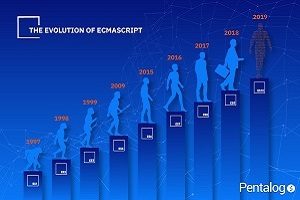When developing microservices in Node.js or any other language, you need to spinoff multiple processes and this usually signifies multiple console terminals. A useful tool that helps solve these issues is fuge.
In this tutorial, we will investigate a simple microservice system and then display the powerful features of fuge.io service.

Fuge provides an execution environment for developing microservice systems, eliminating shell hell and significantly reducing developer friction.
Summary
Fuge – is a very handy microservice oriented development tool whose main objective is to solve the problems of maintaining big numbers of shell terminals, otherwise known as “shell hell”.
Vivacious Ants
The system we are going to build is called Vivacious-Ants, – it’s based on a very cool problem that I enjoyed solving called Dead Ants.
The idea behind the problem is that we are given a string in the form of:
..ant..ant.ant...ant.ant..ant.ant....ant..ant.ant.ant...ant..// the answer to this one is zero dead ants
ant ant .... a nt// 1 dead ant
And, we are given the task to count how many ants have died.
Our microservice system will have the following structure:
vivacious-ants/ antscounter/ analytics/ app/ fuge.yml
We have 2 microservices and an express application generated with express-generator as frontend.
(The full code for the solution can be found on github as in this post I’ll focus more on fuge.io configuration and features.)
Fuge Configuration
Let’s analyze the file fuge.yml from vivacious-ants directory:
# fuge.ymlfuge_global: tail: true run_containers: false monitor: true monitor_excludes: - '**/node_modules/**' - '**/.git/**' - '**/*.log/'antscounter: type: node path: ./antscounter run: 'node index.js' ports: - main=8080analytics: type: node path: ./analytics run: 'node index.js' ports: - main=8081webbapp: type: node path: ./webapp run: 'node ./bin/www' ports: - main=3000mongo: image: mongo type: container ports: - main=27017:27017
Fuge is configured by providing a config.yml file, the configuration seems very intuitive and I was pleasantly surprised by the simplicity and robustness of the system.
The fuge configuration starts with fuge_global:
tail: truewill join all the logs from microservices into your main terminal. This is very handy when you are connecting different microservices and need to debug them.monitor: true– will restart the microservices every time you make a change in the code. Fuge is using (chokidar), a super fast alternative tofs.watchNode.js module with a lot more features.run_containers: false– this will allow the Docker containers like mongodb, or mysql, to be managed by the user. This will be useful when you reuse the Docker services across different projects.
Then, we define all our microservices by providing a name like antscounter, analytics. The name of the microservice is very important because fuge will generate some environment variables for us in the following form:
antscounter: type: node path: ./antscounter run: 'node index.js' ports: - main=8080
This will generate 2 environment variables:
const { ANTSCOUNTER_SERVICE_HOST, // 127.0.0.1 ANTSCOUNTER_SERVICE_PORT, // 8080 } = process.env;
You can check the envars created by running this command:
fuge> info webapp full
And, the output will be:
ANTSCOUNTER_SERVICE_HOST=127.0.0.1 ANTSCOUNTER_SERVICE_PORT=8080 ANTSCOUNTER_PORT=tcp://127.0.0.1:8080 ANTSCOUNTER_PORT_8080_TCP=tcp://127.0.0.1:8080 ANTSCOUNTER_PORT_8080_TCP_PROTO=tcp ANTSCOUNTER_PORT_8080_TCP_PORT=8080 ANTSCOUNTER_PORT_8080_TCP_ADDR=127.0.0.1 ANALYTICS_SERVICE_HOST=127.0.0.1 ANALYTICS_SERVICE_PORT=8081 ANALYTICS_PORT=tcp://127.0.0.1:8081 ANALYTICS_PORT_8081_TCP=tcp://127.0.0.1:8081 ANALYTICS_PORT_8081_TCP_PROTO=tcp ANALYTICS_PORT_8081_TCP_PORT=8081 ANALYTICS_PORT_8081_TCP_ADDR=127.0.0.1 WEBBAPP_SERVICE_HOST=127.0.0.1 WEBBAPP_SERVICE_PORT=3000 WEBBAPP_PORT=tcp://127.0.0.1:3000 WEBBAPP_PORT_3000_TCP=tcp://127.0.0.1:3000 WEBBAPP_PORT_3000_TCP_PROTO=tcp WEBBAPP_PORT_3000_TCP_PORT=3000 WEBBAPP_PORT_3000_TCP_ADDR=127.0.0.1 MONGO_SERVICE_HOST=127.0.0.1 MONGO_SERVICE_PORT=27017 MONGO_PORT=tcp://127.0.0.1:27017 MONGO_PORT_27017_TCP=tcp://127.0.0.1:27017 MONGO_PORT_27017_TCP_PROTO=tcp MONGO_PORT_27017_TCP_PORT=27017 MONGO_PORT_27017_TCP_ADDR=127.0.0.1 SERVICE_HOST=127.0.0.1 SERVICE_PORT=8080
The structure {MICROSERVICENAME}_SERVICE_HOST, {MICROSERVICENAME}_SERVICE_PORT is used also by kubernetes and docker-swarm. So, the interface will be practically the same when deploying our microservices.
System Init
git clonevivacious-ants- Go to
vivacious-antsdirectory and start the fuge shell.
bash> fuge shell fuge.yml # will start the shell for all the microservicesfuge> apply npm install # will run npm install for every microservicefuge> start all
- After running:
fuge> ps
You should get something like:
name type status watch tailantscounter node running yes yesanalytics node running yes yeswebapp node running yes yesmongo container not managed
Usage
- Ants home page http://localhost:3000/
- Ants analytics http://localhost:3000/analytics
Conclusions
We learned about the main features of fuge.io, which helps a lot during the development process of microservices in node.js.
Advice! Do not use the fuge in production. It is not meant for that and is purely a dev tool.
When you learn how to use it your life as a Node.js developer will become much easier.
Learn more about Node.js and learn to write your own microservices with Node.js from Pentalog & SkillValue’s dedicated events in Romania and Moldova! Sign up here!
Test your technical knowledge by taking this NodeJS quiz.