Second day afternoon of our design sprint workshop. How are you holding up? This is exciting work.
Before we start working on our storyboard, here’s a word from the wise:
“The thing to remember is that during a design sprint workshop, we’re trying to figure out a problem, find a solution, and test a solution, explains Jeff Mignon, Pentalog’s Chief of Growth. At the end of a design sprint, you’re not creating an MVP [minimum viable product]. What you get is a proof of concept, and that’s the goal.”
What’s the problem? What’s the solution? Let’s test it.
That’s all a design sprint workshop is.
Now, on to the creation of the storyboard.
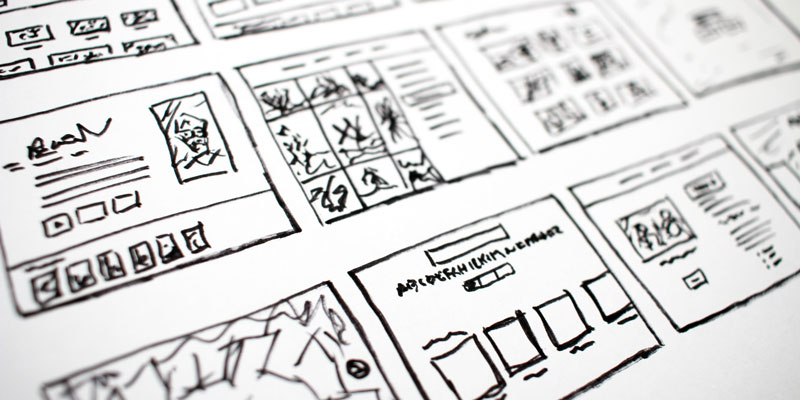
First, pick the “artist”
I’m joking now. You don’t need an artist to create the storyboard. All you want is someone who will take over from the facilitator the drawing part of the job.
The facilitator still has a role to play in making sure the work progresses, and everyone is involved in the process, one way or another. (We’ll discuss this later.)
The first task of the artist is to draw from 6 to 10 storyboard panels on the wall (use paper, please).
Go back to the post-its
The next step is simple: stick the winning user flow post-its on the appropriates panels.
Now, walk through the panels. How does this work?
As you can see, because we have already created a workable user flow, this first stage of the storyboarding process is way easier than it could have been.
Fill in the blanks
What you have now is a user flow that works, but it’s really a skeleton of the final storyboard.
Using the concepts that we’re developed but not chosen, pick what you need to fill in the blanks. Look around the room and try to figure out which drawings could be reused.
“Work with what you have. Resist inventing new ideas and just work with the good ideas you already came up with. Don’t write together. Your storyboard should include rough headlines and important phrases, but don’t try to perfect your writing as a group.” (Jake Knapp, Sprint)
Making good use of the rejected sketches is a great way to move fast. But it’s also a fantastic way to show appreciation for the work done by everyone.
Not only do you save time, but it validates the work done. Hooray for you!
Use anything you can
“The purpose of the storyboard is to leave no open questions for the prototypers, says the team at AJ&Smart. But don’t add anything unnecessary or any brand-new ideas.”
Jeff Mignon suggests using anything you can find that fits the purpose. Do you know of a website that has the perfect signup page? Print the screen and use it in your storyboard.
The goal is to quickly come up with a coherent storyboard from which you can build your prototype.
“Keep the story fifteen minutes or less. Make sure the whole prototype can be tested in about fifteen minutes. […] Sticking to fifteen minutes will ensure that you focus on the most important solutions—and don’t bite off more than you can prototype. (A rule of thumb: Each storyboard frame equals about one minute in your test.)” (Jake Knapp, Sprint)
Go into details
You’ve completed the previous step? Get yourself a coffee and some fresh air.
You’ll need to be able to take a fresh look at the storyboard once again.
This time around, the goal is to fill in all missing details. Make sure to include anything that allows for a smooth transition between stages.
“Include just enough detail. Put enough detail in your storyboard so that nobody has to ask questions like “What happens next?” or “What goes here?” when they are prototyping on Thursday. But don’t get too specific. You don’t need to perfect every frame or figure out every nuance.” (Jack Knapp, Sprint)
At this point, your storyboard should be as close to complete as possible in the allotted time.
Final walkthrough
Congratulations, you’re almost done!
Now, it’s time to walk through the storyboard one last time to see if everything is ok. Mark the high priority screens to keep an eye later.
“You’ll use your storyboard to imagine your finished prototype, so you can spot problems and points of confusion before the prototype is built.” (Jake Knapp, Sprint)
Do you remember the sprint questions? Make sure the storyboard is aligned with your sprint questions.
Are you’re done? Well, you’ve done it.
But we still must discuss a few things about the afternoon of this second day.
Not everyone needs to work on the drawing
Watching someone draw can lead to a sleep-like state that’s not productive in the context of a design sprint. That’s why the facilitator should get people to work on other tasks. For example:
- Can drawings from rejected concepts be improved upon for inclusion in the storyboard?
- Can you find on the web examples of what you’re trying to illustrate?
- Is there some copy to write for the storyboard?
By giving useful jobs to every participant, the facilitator ensures that everyone stays involved and pumped up about the process.
Finding testers
I guess you remember we’ll soon be testing your prototype?
One task to do while the storyboard gets draws is to find test users. Chances are you can find them simply by networking.
If not, you’ll need to create a Facebook campaign to recruit testers. And you’ll need to write an ad, create a form to collect the appropriate details, and publish the ad.
You might get a lot of responses, so think ahead about how you’ll filter them.
Finding appropriate testers should be done as quickly as possible. Even on the first day of the workshop, if possible.
Getting ready for the third day
That’s quite a day we had!
For the third day, not everyone needs to be present. At Pentalog’s design sprint workshops, only two people are required, unless our client asks that everyone stays.
We often provide the person who will create the prototype when our client doesn’t have anyone available or with the right skills.
And that’s where we split for the day. It’s time to rest.
Tomorrow is “prototype day”!
Do you want to organize a design sprint workshop? Talk to us
The Design Sprint Workshop series:
The Design Sprint Workshop: Defining the Challenge (Part 1)
The Design Sprint Workshop: Creating Solutions (Part 2)
The Design Sprint Workshop: Voting Day (Part 3)
The Design Sprint Workshop: The Storyboard (Part 4)
The Design Sprint Workshop: Prototyping (Part 5)
The Design Sprint Workshop: Testing (Part 6)








